Apple devices are known for their user-friendliness and security. However, no system is completely immune to viruses and malware. In Various countries, where Apple products are widely used, it’s important to understand how to protect yourself from these threats.
This article is aimed at both existing Apple users and those considering buying iPhones, iPads, Macs, or Apple Watches. We’ll explore Apple’s latest security features and provide practical tips to help you maximize the protection of your devices.
Understanding the Threat
Viruses and malware are malicious programs that can infect your device, steal data, damage your system, or even take control of your device entirely. While malware targeting Apple devices is less common compared to Windows PCs, caution is still advised. Here are some of the most common types of malware that can threaten Apple devices:
- Phishing: Phishing attempts mimic legitimate emails or websites to trick you into revealing personal information like passwords or credit card details.
- Spyware: Spyware can run in the background and spy on your activities, such as keystrokes, browsing history, and personal data.
- Scareware: Scareware tries to scare you by displaying fake messages about viruses or security problems, then pressuring you to buy bogus security software.
- Adware: Adware bombards you with unwanted ads, which can slow down your device and compromise your privacy.
Apple’s Built-in Security Features
Apple devices are renowned for their robust security features, designed to protect users from various online threats. According to the Apple news publication website apfelpatient, the largest Apple news network in Germany, recent updates from Apple have further strengthened these defenses. For instance, the company continues to enhance its App Store security protocols, ensuring that all apps undergo rigorous scrutiny before being published. This proactive approach significantly reduces the risk of malware-infected apps reaching your device. Key security features include:
- App Store Security: Apps on the App Store undergo rigorous review before publication. This reduces the risk of malware apps reaching your device.
- Gatekeeper: Gatekeeper prevents apps from unknown developers from running.
- Sandboxing: Each app on your device runs in a sandboxed environment, making it more difficult for malware to infect other apps or your system.
- Encryption: Your data on the device is encrypted by default, so even if your device is stolen, your information is protected.
- Software Updates: Apple regularly releases software updates that patch security vulnerabilities and protect your device from the latest threats.
Additional Security Tips for Apple Devices
Although Apple devices have built-in security features, there’s more you can do to safeguard your devices:
- Keep Your Software Updated: Always install the latest software updates from Apple as soon as they are available. These updates contain important security patches.
- Be Wary of Links and Attachments: Don’t click on links or open attachments in emails from unknown senders. Be cautious even with seemingly trustworthy senders, and if in doubt, verify their authenticity.
- Download Apps Only from the App Store: Avoid downloading apps from unofficial sources, as they might contain malware.
- Use Strong Passwords: Use a strong and unique password for each of your Apple devices. Additionally, enable two-factor authentication for enhanced security.
- Don’t Visit Suspicious Websites: Avoid visiting websites with a bad reputation, as they could be distributing malware.
- Consider Mobile Security Software: Think about installing mobile security software that offers additional protection against malware and phishing attempts.
- Back Up Your Data Regularly: Back up your data regularly, such as to iCloud or an external drive. This allows you to recover your data in case of an attack.
What to Do If You Think Your Device is Infected
If you suspect your device is infected, take immediate action:
- Disconnect Your Device from the Internet: This prevents the malware from sending or receiving any further data.
- Restart Your Device: A restart can sometimes terminate malware.
- Scan for Malware: Utilize your device’s built-in security features to scan for malware. You can also use mobile security software.
- Reset Your Device: If the steps mentioned above don’t work, consider resetting your device to factory settings. This will erase all your data and apps, including the malware. Remember to back up your data beforehand!
Conclusion
While generally secure, Apple devices still require precautionary measures to guard against viruses and malware. Following the tips in this article will help you maximize the protection of your Apple devices and keep your data and privacy safe.
Related Topics:
https://myvipon.com/post/1057952/Die-Macht-der-Wie-Intelligenz-lhr-amazon-coupons
https://heyjinni.com/read-blog/111168
https://lawyer-attorney-books.blogspot.com/2024/07/is-apples-privacy-strategy-future-of.html