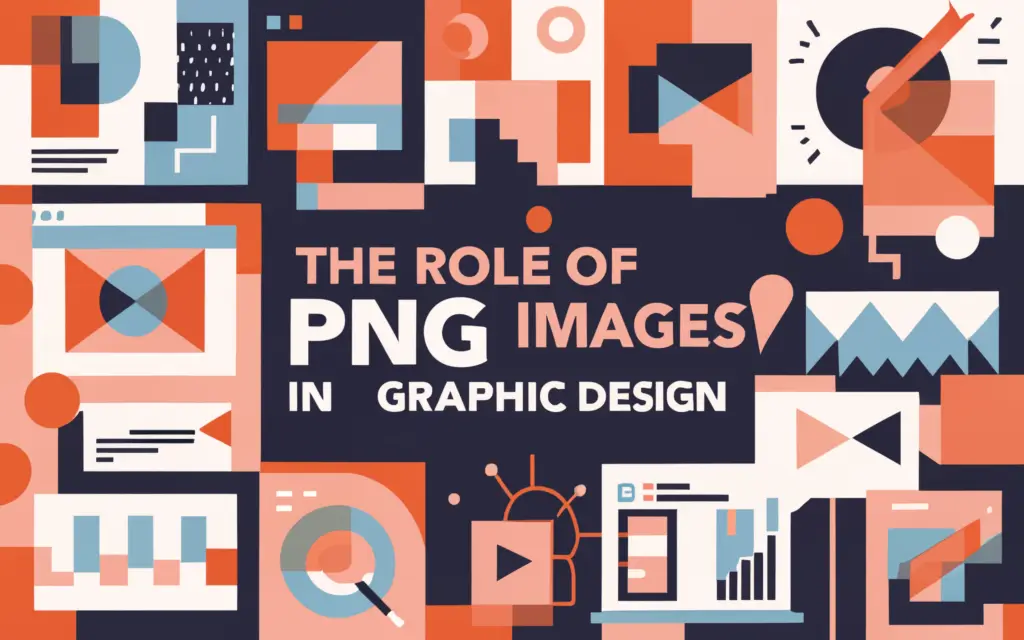In the ever-evolving field of graphic design, the choice of image format can significantly impact the quality, functionality, and aesthetic appeal of a design. Among the various image formats available, PNG (Portable Network Graphics) has become a staple for designers due to its unique properties and advantages. This article explores the role of PNG images in modern graphic design, highlighting their benefits, applications, and best practices.
Here are some popular online logo generator that you can use to create a logo quickly and easily.
What is a PNG Image?
PNG is a raster graphics file format that supports lossless data compression. Developed in the mid-1990s as an improved, non-patented replacement for GIF, PNG offers a variety of features that make it ideal for graphic design. Unlike JPEG, which is best suited for photographs, PNG excels in preserving the clarity and sharpness of images with transparent backgrounds, text, and illustrations.
Advantages of PNG Images in Graphic Design
- Transparency Support: One of the most significant advantages of PNG images is their ability to support transparency. PNG allows for a variable transparency level, also known as alpha transparency, which means designers can create images with transparent or semi-transparent backgrounds. This feature is particularly useful for logos, icons, and other graphic elements that need to blend seamlessly with different backgrounds.
- Lossless Compression: PNG uses lossless compression, which means that the image quality is not compromised when the file is compressed. This is crucial for preserving the integrity of detailed graphics and text. Unlike JPEG, which can introduce artifacts and degrade quality, PNG maintains the original quality of the image, making it ideal for designs that require precision and clarity.
- High-Quality Text Rendering: For designs that involve text, such as infographics, banners, and web graphics, PNG is the preferred format. It ensures that text remains crisp and clear, even at different resolutions. This is particularly important for maintaining legibility and professional appearance in digital and print media.
- Color Depth: PNG supports 24-bit RGB color and 32-bit RGBA color, providing a vast range of colors and the ability to handle complex images with gradients and intricate details. This makes PNG suitable for high-quality graphics and illustrations where color accuracy is paramount.
Applications of PNG Images in Graphic Design
- Web Design: In web design, PNG is widely used for creating logos, icons, buttons, and other UI elements. The transparency feature allows these elements to integrate smoothly with various backgrounds, enhancing the overall aesthetics of a website. Moreover, the lossless nature of PNG ensures that images remain sharp and clear across different devices and screen resolutions.
- Branding and Logos: Logos are a critical component of branding, and PNG is often the format of choice for logo design. The ability to create logos with transparent backgrounds allows them to be placed on any medium without a distracting white box around them. This flexibility is essential for maintaining brand consistency across digital and print media.
- Infographics and Data Visualization: Infographics rely heavily on clear, high-quality visuals to convey information effectively. PNG’s lossless compression and high-quality text rendering make it an ideal format for creating infographics that are both informative and visually appealing. Designers can incorporate detailed graphics, text, and complex color schemes without compromising quality.
- Print Media: While PNG is primarily used for digital media, it also plays a role in print design. Its high resolution and color depth make it suitable for printing sharp, detailed images. Designers often use PNG for print materials such as brochures, flyers, and posters, especially when high-quality images and text are required.
Best Practices for Using PNG Images in Graphic Design
- Optimizing File Size: Despite its advantages, PNG files can be larger than other formats like JPEG. To optimize loading times and storage, designers should use tools like TinyPNG or ImageOptim to compress PNG files without losing quality. This is particularly important for web design, where large file sizes can slow down page loading times.
- Choosing the Right Resolution: Using the appropriate resolution for your PNG images is crucial. High-resolution images are essential for print media, while web graphics should be optimized for faster loading times without sacrificing quality. Understanding the intended use of the image helps in selecting the right resolution and format.
- Leveraging Transparency: Make the most of PNG’s transparency feature by incorporating it into your designs creatively. Transparent backgrounds can help create cleaner, more professional-looking graphics that blend seamlessly into various designs and layouts.
- Testing Across Devices: Ensure that your PNG images display correctly across different devices and screen sizes. This is particularly important for web and mobile design, where varying screen resolutions can affect image quality and clarity. Regular testing and adjustments can help maintain the integrity of your designs.
Conclusion
PNG images have become an indispensable tool in modern graphic design, offering a combination of transparency, lossless compression, and high-quality text rendering. Their versatility and ability to maintain image integrity make them ideal for a wide range of applications, from web design and branding to infographics and print media. By understanding and leveraging the unique features of PNG images, designers can create visually stunning and effective designs that stand out in today’s competitive digital landscape.